CareManager
Pro®
Visual Demo
Home
Products & Pricing
Features
Services
Support Policy
About Us
Special
Links
Contact Us / 30 Day Trial
![]() Edit Any Note Field
Edit Any Note Field
![]()
Editing Notes, Spell-Check
and Edit in MS Word
Using helpful features
that are inherent in all Note field throughout the software!
Just right-click" your mouse to select Spell-Check (using the MS Word
dictionary) to open a "larger narrative field" in any module
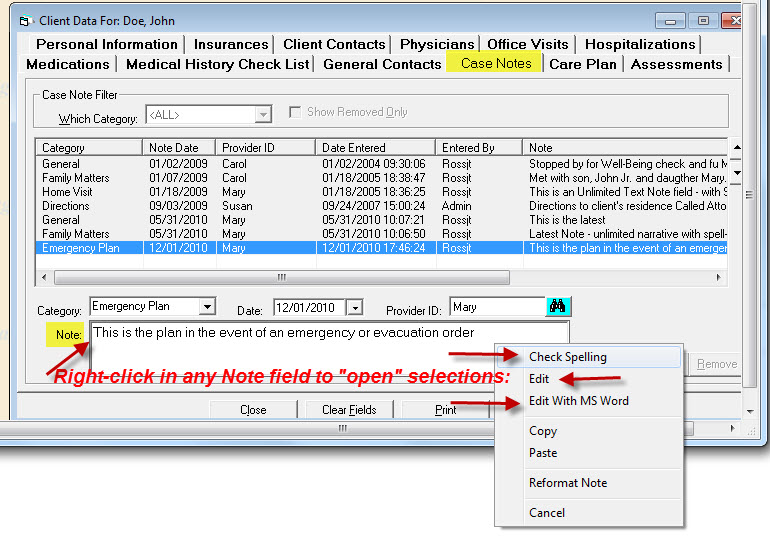
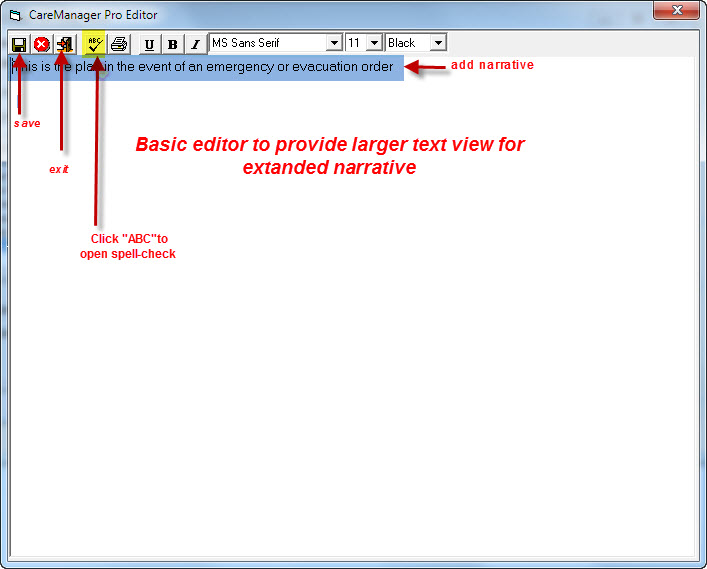
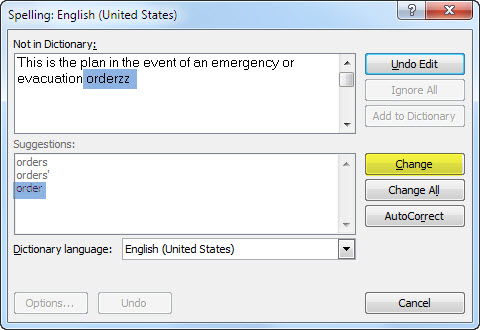
When spell-check is complete window closes and you go back to Note field in CMPro
If you right-click and select Edit with MS Word a Temp (TMPCMPfile) opens as worksheet document and continue typing with all the Word editing features available
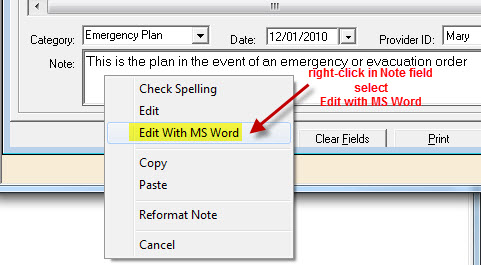
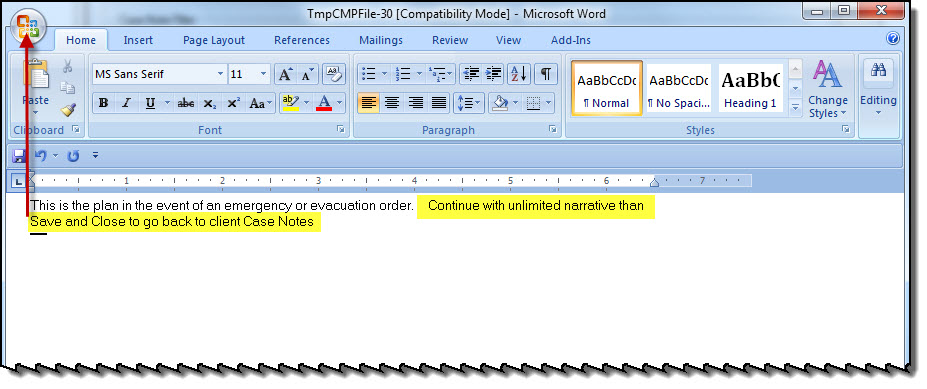
Select Save and Close and go back to Note field with added text as displayed below
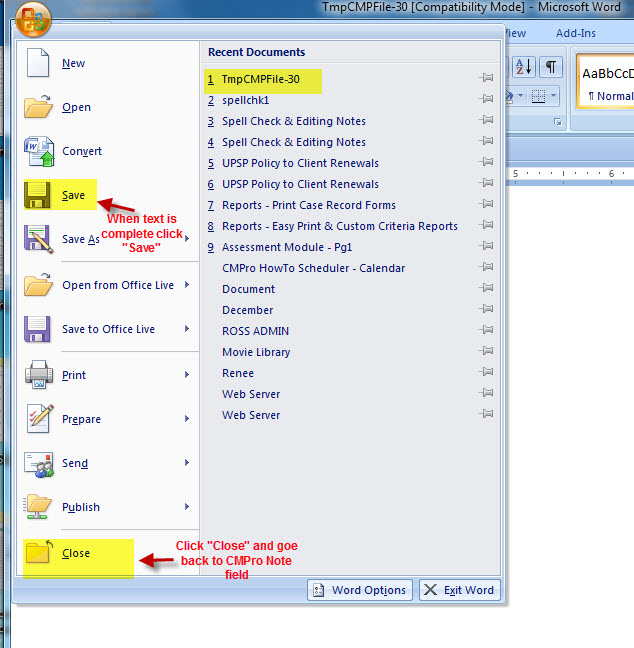
Modules / Records:
Activity Log -
All Contacts -
Allergies -
Assessments -
Assist. Items / Conditions / Diagnosis
- Attachments -
Billing / Invoicing
Care Plan -
Case Lookup -
Case Notes -
Client Contacts -
Client Demographics -
Client Employment -
Client Rates
Documents -
Editing Notes -
Forms -
Groups - HIPAA
- Hospitalizations -
Immunizations -
Insurances
Medical History -
Medications Record -
Physicians Office Visits -
Payments -
Physicians -
Scheduler -
Reports
Request
CareManager Pro ®
for 30 Days - No obligation - Make an informed purchase decision!
![]() to
Email or call Toll-Free (888) 669-9697 Ext 2 with questions or to order
CD or Download
to
Email or call Toll-Free (888) 669-9697 Ext 2 with questions or to order
CD or Download